Second Method of Digital Conversion of Hard Copy Maps
This method is an alternative approach applied by the iTAX team to convert the hard copy parcel maps into a digital format. The method reduces the effort and time needed to create digital parcel maps because all the parcels are automatically drawn and there is then no need for geo-referencing and digitizing. An important advantage of this approach is that it creates the exact position, area and shape of the lot as surveyed in the field by the geodetic engineer.
The limitation of this approach is that it is time consuming to encode the technical descriptions. Furthermore, in most cases the data is not available in digital form. When numerical errors of the given coordinates exist, they have to be corrected and computed again by a geodetic engineer. It was also found that some figures are difficult to read because of old, crumpled or torn survey documents. Often there is also no updated subdivision data, depending when the cadastral survey was undertaken. Finally, the method also requires permission to be granted by the Bureau of Lands to photocopy the original records at the regional cadastral office.
The individual steps applied are:
- Encoding of technical description of cadastral lots using the Northing and Easting Coordinates in a MS Excel file.
- Importing the Excel table into the GIS software and running the COGO script that will then plot the parcels automatically.
- Adding the Property Identification Number to each parcel.
Fig. 7 Cadastral survey data of the official lot data computation (LDC) sheet of the Bureau of Land is encoded into a MS Excel table
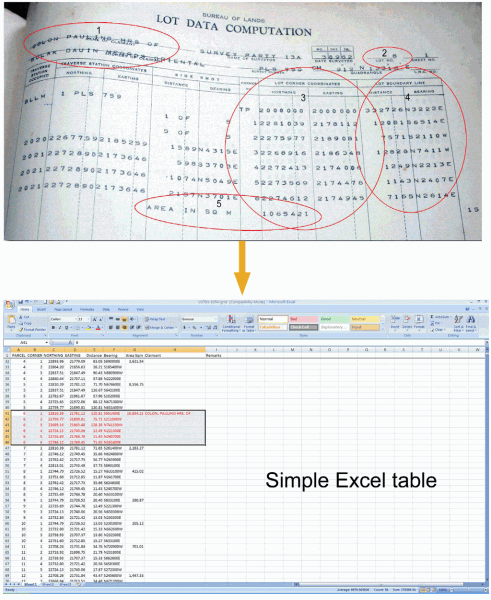
Fig. 8 Using a COGO conversion script all parcel boundaries are generated in a single “run” by the GIS software
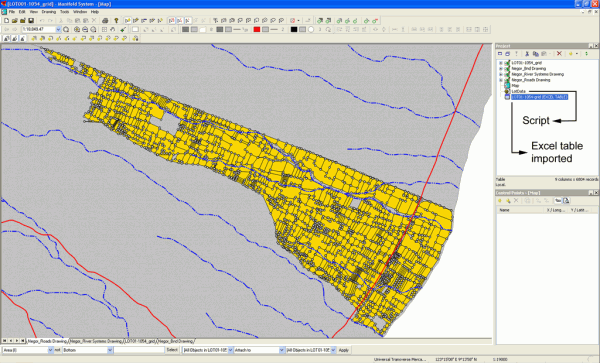
Once the digital parcel map have been generated, the following steps are identical for both approaches mentioned above.
Step 5: Linking the iTAX database with the digital tax parcel map
A noteworthy novelty of the iTAX software is the direct integration of GIS maps into the application. In contrast many other similar attempts to establish a digital parcel mapping system have not proven sustainable because of the fact that the tax database is located in one system while the spatial database to produce the digital tax parcel maps is hosted in a separate GIS application. Experience has shown that tax officers are not inclined to handle two separate applications, particularly when one is also a demanding and complicated GIS software.
The iTAX database and the GIS generated maps share the common field, which is the PIN NO.
The iTAX database contains all tax related data, including:
- Name and residence of the property owner,
- Tax declaration assessment,
- Real property tax registry,
- Kind of property,
- Type of ownership,
- Actual use of land,
- Payment status, etc.
The implementation of GIS functions into the iTAX application is done by using the Developer Kernel (ActiveX version) of TatukGIS. This is done by object linking and embedding into the PowerBuilder development programme, which in turn is used for creating the iTAX application. Important to note is that the PowerBuilder (Sybase) software can read the map objects of GIS through TatukGIS (ActiveX).
The digital maps (shape files or drawing files) created from the GIS can be integrated through the iTAX application for parcel’s subdivisions and consolidation with the updated Municipal RPT data This is possible as there is a direct link within the computer system that enables the consolidation to be possible. Once the parcel is subdivided or consolidated, automatically a new Property Identification Number (PIN) and a new Tax Declaration Number (TD_No) is assigned. The objective of this application is to ensure that have only one system is necessary for the assessors to update and enter newly approved parcels, subdivisions or when these need to be consolidated. The application is in the process of being further developed and modified so that it will automatically generate tax related thematic maps and sketch plans of each parcels.
Fig. 9: Sample parcel subdivision inside the iTAX system with its newly assigned PIN and TD_No.
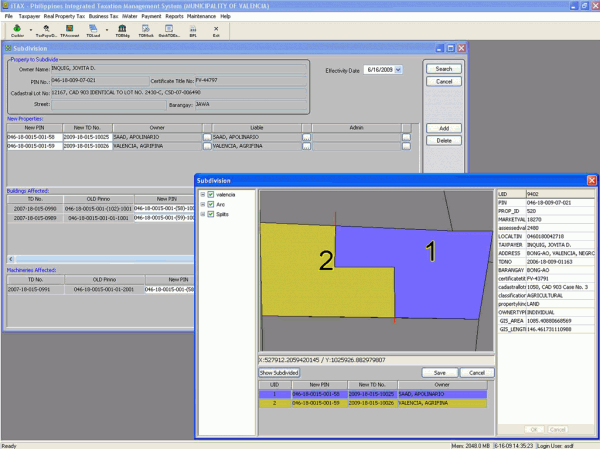
Step 6: Creating/Lay-outing Thematic Maps
A major advantage of digital tax parcel mapping is the generation of both standardized as well as custom made thematic maps. Examples are theme maps showing land use, payment status, type of ownership, assessed values, market values, type of property improvements etc. depending on the variables stored in the data base.
These maps are integrated into the iTAX application which ensures that the maps always reflect the currently valid tax data.
An important application during the build up phase of the digital tax database is the identification of non-plausible values and the checking of the digital database on encoding errors or faulty records of the assessor. Colour coded maps highlight extreme and possibly faulty data records much easier than checking long tabular registers.
|